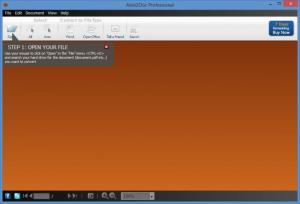Able2Doc
Professional 7.0
Size: 23.41 MB
Downloads: 4563
Platform: Windows (All Versions)
Say a coworker scanned some text, saved the whole thing as a PDF, and sent you the PDF document. Take that PDF document, load it into Able2Doc Professional, and this Investintech-developed software will turn it into an editable Word or Writer document. You see, Able2Doc Professional uses OCR (optical character recognition) technology to convert PDF documents into editable Office Word or OpenOffice Writer documents.
Able2Doc Professional is available for multiple platforms: Windows (any 32- or 64-bit version from XP to 8), Mac OS X (any 32- or 64-bit edition from 10.5.8 Leopard onward), and Linux (Fedora 15 or newer, Ubuntu 10.04 or newer). Able2Doc Professional needs at least 512MB of RAM to work. You will need some 100MB of free disk space to install Able2Doc Professional on your machine.
Balloon tips with instructions show up when you launch Able2Doc Professional. They will guide you through the following 3 steps:
Step 1 – browse your PC, select a file, load that file into Able2Doc Professional.
Step 2 – select the data you want to convert. You can choose to convert a line, a paragraph, or the entire document.
Step 3 – pick an output format. The data you selected for conversion can be saved as an Office Word or as an OpenOffice Writer document.
Several view modes are available for Able2Doc Professional’s interface: single page view, single page continuous view, two page view, two page continuous view. It must be mentioned here that you can zoom in and out and you can rotate what you see on the interface.
Able2Doc Professional is not free, it is only free to try. The trial version comes with the following limitations: free to use for 7 days, only converts 3 pages at a time.
If you have a native or a scanned PDF, give it to Able2Doc Professional. It will use OCR to analyze the PDF and convert it to an editable Office Word or OpenOffice Writer document.
Pros
Able2Doc Professional is available for multiple platforms: Windows, Mac OS X, Linux. Installing Able2Doc Professional on a Windows PC is an effortless task. Using Able2Doc Professional is a fairly simple 3-step process; balloon tips show up when you launch the application and take you through these 3 steps. Use Able2Doc Professional to convert PDF documents to editable Office Word or OpenOffice Writer documents.
Cons
Trial limitations: 7-day trial, only converts 3 pages at a time, nag screen.
Able2Doc
Professional 7.0
Download
Able2Doc Awards

Able2Doc Editor’s Review Rating
Able2Doc has been reviewed by George Norman on 20 Oct 2014. Based on the user interface, features and complexity, Findmysoft has rated Able2Doc 5 out of 5 stars, naming it Essential